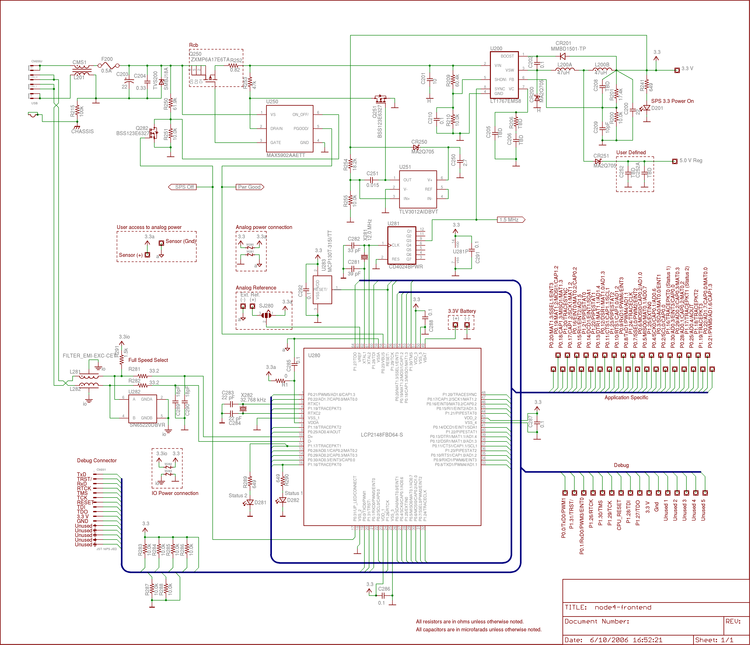Eagle CAD Schematic of node
The schematics used in the design of this project appear in two forms; one for the Spice circuit simulator, and another for the Eagle CAD PCB board layout tool. This section only shows the Eagle CAD schematic. The Spice schematic was used for verification of the SPS design, and can be found in that section.
Naming convention
The name of this project according to PSAS convention is:
- node4 = USB Node v4, which is the (ARM7 + SPS v2) 2006 capstone design
So the name of this board is: lv2-node4-frontend
Getting the Eagle CAD board layout tool
Go to the Eagle CAD site (http://www.eagle.de) and follow the instructions under downloads for your specific platform. For this project we used the Debian Linux distribution, and thereby were able to use Debian's package management tool called Aptitude. The following command on a Debian Linux system installs the Eagle CAD software package.
sudo apt-get install eagle
Getting the Eagle schematic files for this project
The schematic files for this project are kept in the PSAS Subversion source repository. The following Linux command checks out the CAD sub-tree from the repository which includes the node-4 files, and needed libraries. To find out more about Subversion see: <http://subversion.tigris.org/>
svn co http://svn.psas.pdx.edu/svn/psas/trunk/cad
The above command will check out the entire PSAS cad directory. The files you will actually need for this project are:
- libraries/psas-eagle-library.lbr : This is the standard PSAS parts library
- lv2-node4-frontend/node4-frontend.sch : This is the schematic od the project as seen above.
- lv2-node4-frontend/node4-frontend.brd : This is the board layout.
- lv2-node4-frontend/node4.lbr : This is a library of special parts used in this design.
It is intended that eventually the <node4.lbr> library be merged into the <psas-eagle-library.lbr> library at a future time.
Maintaining the files
To maintain the schematics, be sure you have latest copies before starting by doing an update command. Once your changes are made, check them into the repository using the check-in command.
svn up # get latest update
svn ci # check-in your latest work